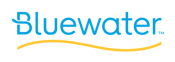Your LMS User Experience: Three Things You Need To Know
by Jenny Campbell | January 16, 2019 11:13 AM | Shark Bites - Cornerstone Edition

If your LMS is filled with relevant content but you can’t seem to get your users to complete courses, there may be a problem with your user experience. What exactly is User Experience? User experience refers to the experience of the user when they interact with the system.
Too often people get user experience confused with usability and while usability is important it’s not the same as user experience. Usability refers to how easy the system is to use. User experience is more holistic and encompasses how users interact with the system, navigate the platform, and access information.
“Many people think that a good user experience means that people feel good about using your system. That it gives them a sense of calm, happiness, or even joy. This is not right. The best user experience is where the person feels almost nothing at all. It quickly and efficiently guides them to the content that they are looking for.”
In a 2017 study done by Brandon Hall Group, 77% of LMS users from small businesses with 500 employees or fewer say they’re not satisfied with their current system, and poor user experience is cited as the biggest reason why.
Your user experience can determine if people access your online training course or if they get frustrated and leave. In fact, Towards Maturity’s 2016-2017 Learning Benchmark Report found that 25% of learners do not find what they’re looking for on their LMS.
You’ve invested a lot of money in your LMS but without a good user experience you’ll have low engagement and you won’t get your full ROI from the system or the content you’ve created. Here are three things you need to know to have a good user experience within your LMS.
1. The Homepage Needs to Be a Hub for Helping People Find Content
If users can’t find what they need from the homepage they will give up. In our studies of the analytics learner home in Cornerstone, users were 30% more likely to consume training they found on the homepage than the training they had to search for.
The homepage should be visually interesting and engaging, but simple enough for someone to easily understand where to go to find what they need. Your homepage is a hub and should guide users to secondary pages where they can decide what courses to take.
There are three things you should always have on your LMS homepage:
- Use great graphics and images to help people navigate your site.
- Guide users to secondary pages through links to content organized by group. For example, course subjects would be a group of content to have on the homepage to guide learners.
- The homepage should feature special content that you want to promote like announcements or updates. Make sure the homepage only includes the most critical and relevant content, so you don’t overwhelm your users.
2. Use Secondary Pages That Help Narrow Down Choices
Secondary pages are where you go into further detail and help the reader make a choice about what course to take or the article to read. For example, when a user clicks on the courses tab from the home page, they will be directed to the secondary page that contains all of the content options.
The secondary page is where you tell users what content is available. Users may not be ready to make a decision to take a course yet so there should be links to detailed pages where they can learn more. If your links immediately launch the courses, they may not click because they’re not ready. That’s why it’s important to offer them more information so they can make a decision.
3. Write Good Descriptions for Your Courses
Bad descriptions turn users away from content, or worse encourage users to take content they don’t need. A strong description drives measurably higher click-through and completion rates than a bad description. Many admins will just list the objectives and while that’s good there are better ways to write your descriptions. A good description answers these four important questions that the users want to know.
1. What is it?
Orient the user right away and write what your learners like to read. Descriptions should be clear and to the point.
Example: “This is a course on public speaking…”
2. Why do I care?
State your value proposition and let the reader know what problem it solves or how it will benefit them.
Example: “This is a course on public speaking that will help you prepare and deliver a presentation.”
3. Do I want it?
Now is the time to list the objectives and provide information that helps readers make a decision about whether or not to take the course.
Example: “In this course, you will learn…”
4. Is this for me?
At this point, the user may know it’s a good course but now they need to know if it’s a good course for them to take.
Example: “This course is beneficial to anyone who wants to improve their public speaking skills.”
Lastly, you will want to include all the extra details like regulatory requirements, standards, prerequisites, etc.
It’s critical that you know how well your user experience is working. Take an inventory of your LMS to see what you may be missing. Talk to your learners to find out what their pain points are and gain insight on how to better the user experience.
Bluewater has helped hundreds of clients build an end-to-end user experience that boosts adoption, engagement, and course completion rates. Whether you need a refresh for your existing welcome/home page or a full UX journey map, reach out to us today to learn more about how we can help you improve your user experience.
Search Our Blogs
Categories
- Ad Hoc
- ADMIN
- administration
- AI
- analytics
- anxiety
- Artificial intelligence
- automation
- BI
- blog
- Blueprint
- center of excellence
- Communication
- COVID-19
- Culture
- Custom Content
- customer service
- Data
- Employee Engagement
- Shark Bites - Cornerstone Edition
- Shark Bites - SumTotal Edition
- Shark Bites - Ultimate Edition
- The Future of Learning
- The Future of Talent Management
- User Experience
- UX
- wellbeing