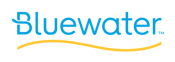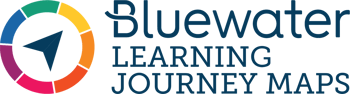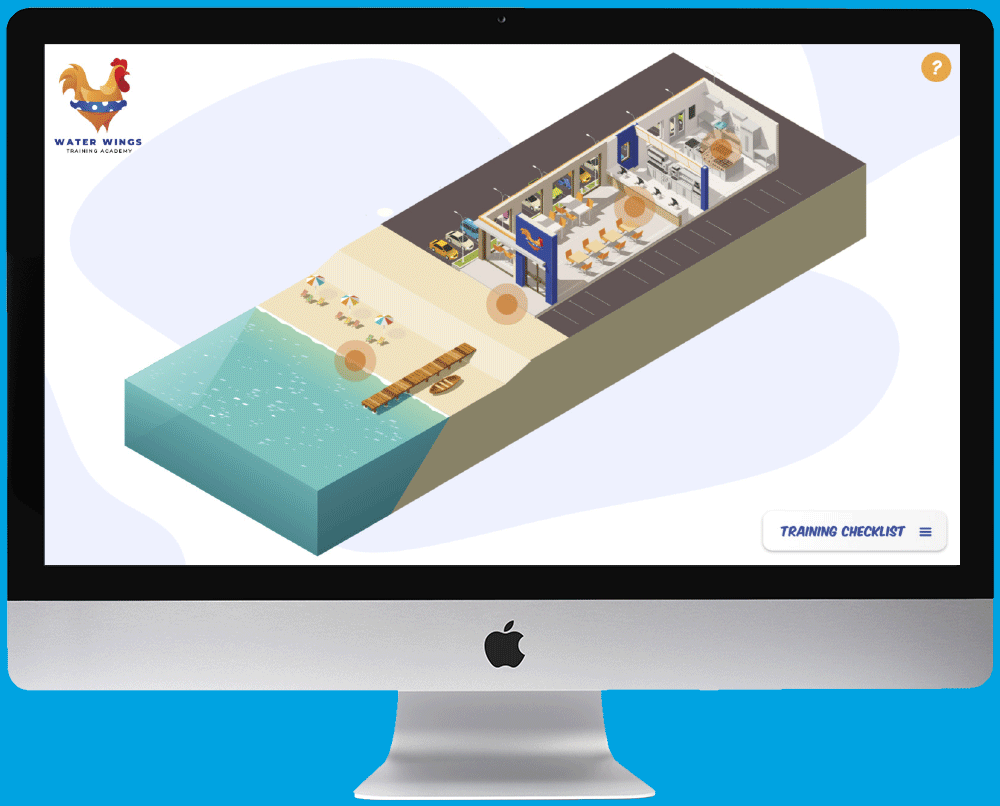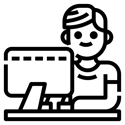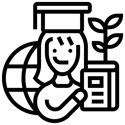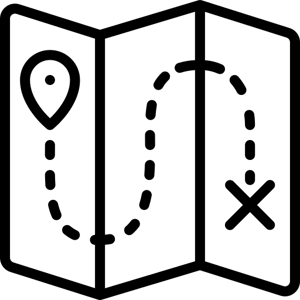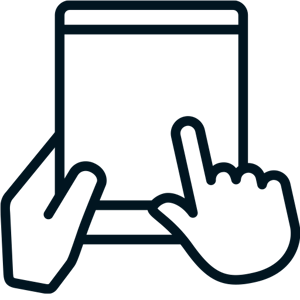Choose the leader in custom content creation
Flexible solutions
Keep the LMS you already have - just reduce the complexity for admins and users. We build custom journeys on top

LMS expertise
With our L&D experience and wisdom, you get an inspired visual learning experience that builds on best practices for optimal training results.

Attentive support
Learning Journey Maps make life easier for trainees and admins alike - and if you do encounter an issue, our teams help with speed and empathy.
Learning Journey Maps FAQs
How do Learning Journey Maps work?
Learning Journey Maps are interactive tools designed to guide learners through a training program or course, providing them with a visual representation of their learning path. These maps help learners understand the overall structure and progression of the training, making it easier for them to navigate through the material and stay motivated.
Here's how Learning Journey Maps typically work:
Visual Representation: A Learning Journey Map presents the training program as a visual roadmap. It may be displayed as a linear timeline, a branching pathway, or any other format that best represents the learning progression. The map is usually divided into different stages or modules.
Starting Point and Endpoint: The Learning Journey Map clearly indicates where learners begin their training and where they will ultimately reach at the end of the program. This provides learners with a sense of orientation and helps them set expectations about their learning journey.
Milestones and Checkpoints: Along the learning path, the map includes milestones or checkpoints that represent significant achievements or progress points. These milestones can be marked with visual cues, such as badges or icons, to provide a sense of accomplishment and motivate learners to continue.
Learning Activities and Resources: The Learning Journey Map also highlights the various learning activities, resources, or modules that learners will encounter at each stage. This may include online courses, videos, quizzes, assignments, or any other learning materials relevant to the training program.
Next Steps and Dependencies: The map provides learners with clear guidance on what they should do next to progress further in the training. It shows the dependencies between different learning activities, helping learners understand the logical order in which they should complete the modules or tasks.
Personalization and Tracking: Learning Journey Maps can be personalized to each learner, showing their individual progress and highlighting the specific modules or activities they have completed. This personalization helps learners track their own advancement and provides a sense of ownership over their learning journey.
Engagement and Motivation: By visually representing the training program and providing a clear roadmap, Learning Journey Maps enhance learner engagement and motivation. Learners can see the progress they've made, the milestones they've achieved, and the remaining steps, which can inspire them to continue and complete the program.
Bluewater's Learning Journey Map is an interactive app that integrates with a client's Learning Management System (LMS). It is designed to align with the client's organizational culture and branding, providing learners with an engaging and memorable learning experience. The map visually depicts the training journey, offers guidance on the necessary steps to complete the program, and helps learners understand what to do next.
Is there a cheaper "off the shelf" option?
There is not an “off the shelf” option to Bluewater’s Learning Journey Maps. The Learning Journey Map was developed by Bluewater’s in-house development team and runs off Bluewater’s applications.
How long does it take to develop a Learning Journey Map?
The development timeline for a Learning Journey Map can vary depending on several factors. While Bluewater mentions a typical timeline of 30 calendar days from the project kickoff, it's important to note that the actual timeline may be influenced by specific project requirements, complexity, and resource availability.
Here are some factors that can impact the development timeline:
Project Scope: The scope of the Learning Journey Map project, including the number of modules, activities, and resources to be included, can influence the development timeline. A larger and more complex curriculum may require more time for designing and implementing the map.
Existing Curriculum: As mentioned, if the curricula is already built in the Learning Management System (LMS), it can expedite the development process. Having pre-existing content and structure in place allows the development team to focus on designing and implementing the visual representation of the learning journey.
Customization and Branding: The extent of customization and branding required for the Learning Journey Map can impact the development timeline. If extensive customization is needed to align the map with the organization's branding guidelines or specific design requirements, it may take additional time.
Collaboration and Feedback: The involvement of stakeholders, subject matter experts, and the need for feedback and revisions can also influence the development timeline. Iterative feedback loops and collaboration during the design and development process may extend the overall timeline.
Technical Integration: If the Learning Journey Map needs to be integrated into the client's LMS or other technical systems, additional time may be required for configuration, testing, and troubleshooting.
It's important to communicate your specific requirements and timelines with the development team or service provider to get a more accurate estimate of the development timeline for your Learning Journey Map project.
Can I use the Journey Map for SumTotal or Saba LMS?
Bluewater is in development to support Learning Journey Maps for SumTotal LMS. As of this date we are not currently providing the Learning Journey Map's for the Saba LMS. This may be available in the future. Reach out to your favorite Bluewater contact or inquire or send a message to: globalsales@bluewaterlearning.com
Does the curriculum need to already exist in my LMS?
Having the curriculum already built in your LMS can expedite the development process of the Learning Journey Map. It allows the development team to focus on designing and implementing the map rather than creating the entire curriculum from scratch. This can potentially shorten the timeline to launch your new Learning Journey Map.
However, if the curriculum does not already exist in your LMS, it does not prevent the project from starting. Bluewater can still initiate the development process and work with you to create and configure the content for the Learning Journey Map. This may involve additional tasks such as loading the curriculum into the LMS and configuring it to align with the map's structure.
It's worth noting that if the curriculum needs to be created or imported into the LMS, it may extend the overall timeline for launching the Learning Journey Map. The addition of LMS Administration support hours may be necessary to facilitate the content loading and configuration process.
Bluewater aims to simplify the launch of your new Learning Journey Map and help you start experiencing its impact. They can provide assistance with content loading, configuration, and any necessary LMS administration support to ensure a smooth implementation."
What type of courses and content can be incorporated into a Learning Journey Map?
Anything that can be loaded on to your LMS can be accessed through the Learning Journey Map.
What if we have multiple programs or learning journey’s to map?
Multiple Learning Journey Maps can be used to meet your goal.
What’s included in the standard learning journey map?
The standard Learning Journey Map has up to 10 Learning elements.
How effective is the reporting associated with a Learning Journey Map?
The Learning Journey Map works in real-time, while the Managers Dashboard of near real-time updates and tracking.
How customizable is it?
Bluewater provides a standard version and a custom version. We would like to work with you to discover which version is right for you. Reach out to your favorite Bluewater contact or inquire or send a message to: globalsales@bluewaterlearning.com
Do I own the Journey Map once it’s up and running, to make changes to it - like I can for other UX pages?
Bluewater Learning Journey Maps are a service provided by Bluewater. It requires the use of the Bluewater application. Once our agreement period is complete Bluewater can provide art, graphics and design but not the functionality of the Learning Journey Map.
What are the options for branding and customizing to have my look and feel?
Learning Journey Maps are a graphic driven and can not only include your branding but the entire design can be easily customized to meet the needs of your organization.
Can you help me build a business case to gain more support inside my business for an initiative like this?
Yes. We have several standard business case templates to help you sell this inside your organization. Bluewater can also help you build a custom business case specific to your organization.